Shell处理日志-保留30天,超过14天的压缩为gz格式
摘要:
Shell处理日志-保留30天,超过14天的压缩为gz格式,Shell,日志,保留30天,超过14天,压缩,gz格式,shell脚本,好用的shell脚本指南,您值得拥有
#!/bin/sh
################################################################
# (c) Copyright 2012 Eric. All rights reserved.
#
# Logs expired 30 days.
#
# *cron
# 1 6 * * * /bin/sh /var/app/shell/logs_arrange.sh > /var/app/shell/cron_logs_arrange.log
#
#
#
################################################################
TODAY=`date +%s`
# how many days ago will the logs to be zip
PK_DAYS_AGO=14
PK_DATEDIFF=`expr ${PK_DAYS_AGO} \* 86400`
PK_EXT=gz
# how many days ago will the logs to be removed
DAYS_AGO=30
DATEDIFF=`expr ${DAYS_AGO} \* 86400`
cleanDir(){
directory=$1
if [[ -d ${directory} ]];then
for file in `ls -1 ${directory} | grep -v '.log$'`;
do
ctime=`stat -c %Y ${directory}/${file}`
timediff=`expr ${TODAY} - ${ctime}`
extname=`ls ${directory}/${file} | awk -F '.' '{printf $NF}'`
if [[ ${extname} != ${PK_EXT} ]] ; then
if [[ -f ${directory}/${file} ]] ; then
zipta=`expr ${timediff} - ${PK_DATEDIFF}`
if [[ ${zipta} -gt 0 ]] ; then
echo "Package ${directory}/${file}"
gzip -f ${directory}/${file} > ${directory}/${file}.${PK_EXT}
fi
fi
fi
if [[ -f ${directory}/${file} ]];then
delta=`expr ${timediff} - ${DATEDIFF}`
if [[ ${delta} -gt 0 ]];then
echo "Removing ${directory}/${file}"
rm -rf ${directory}/${file}
fi
fi
done
fi
}
cleanDir "/var/app/logs/webapps/admin"
cleanDir "/var/app/logs/webapps/api"
cleanDir "/var/app/logs/webapps/pos"本文由 帝一博客 原创发布。用户在本站发布的原创内容(包括但不仅限于回答、文章和评论),著作权均归用户本人所有。独家文章转载,请联系邮箱:17762131@qq.com。获得授权后,须注明本文地址: https://bubukou.com/mljb/1145.html
相关文章
图文资讯
-
bat脚本批处理实现手动输入变量 参数
2019-09-18 13:06
-
企业Shell实战-MySQL分库分表备份脚本
2019-07-20 08:00
-
shell脚本统计所有人有总钱数awk脚本
2019-07-18 07:53
-
shell脚本硬件信息获取json数值输出
2019-07-17 07:54
-
Shell处理日志-保留30天,超过14天的压缩为gz格式
2019-07-17 07:54
-
Shell脚本简单入门教程
2019-07-17 07:53
-
mysql数据库批量插入数据shell脚本实现
2019-07-15 07:48
-
开发Shell脚本解决DOS安全Linux服务器生产案例
2019-07-15 07:48
-
老鸟教你如何监控网站URL是否正常
2019-07-15 07:47
-
Linux Shell系列教程Shell文件包含
2019-07-15 07:46
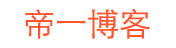



网友留言评论